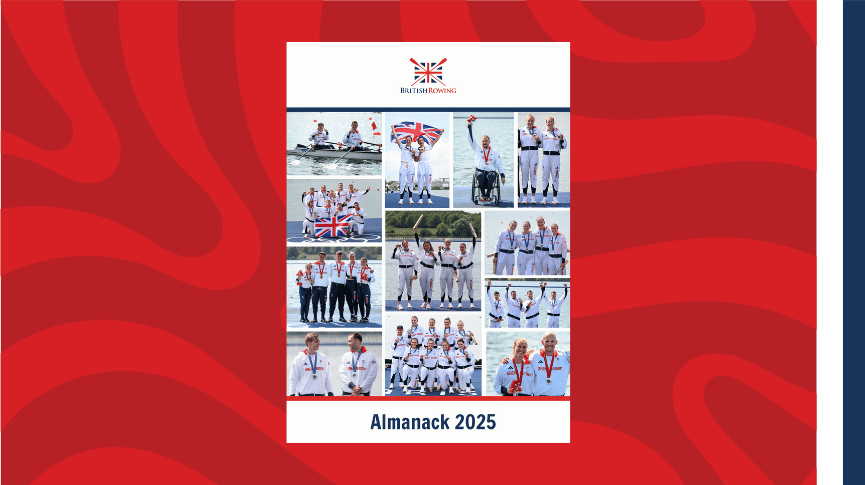Online quiz tips for clubs
How best to run your club quiz? Christopher Anton provides advice
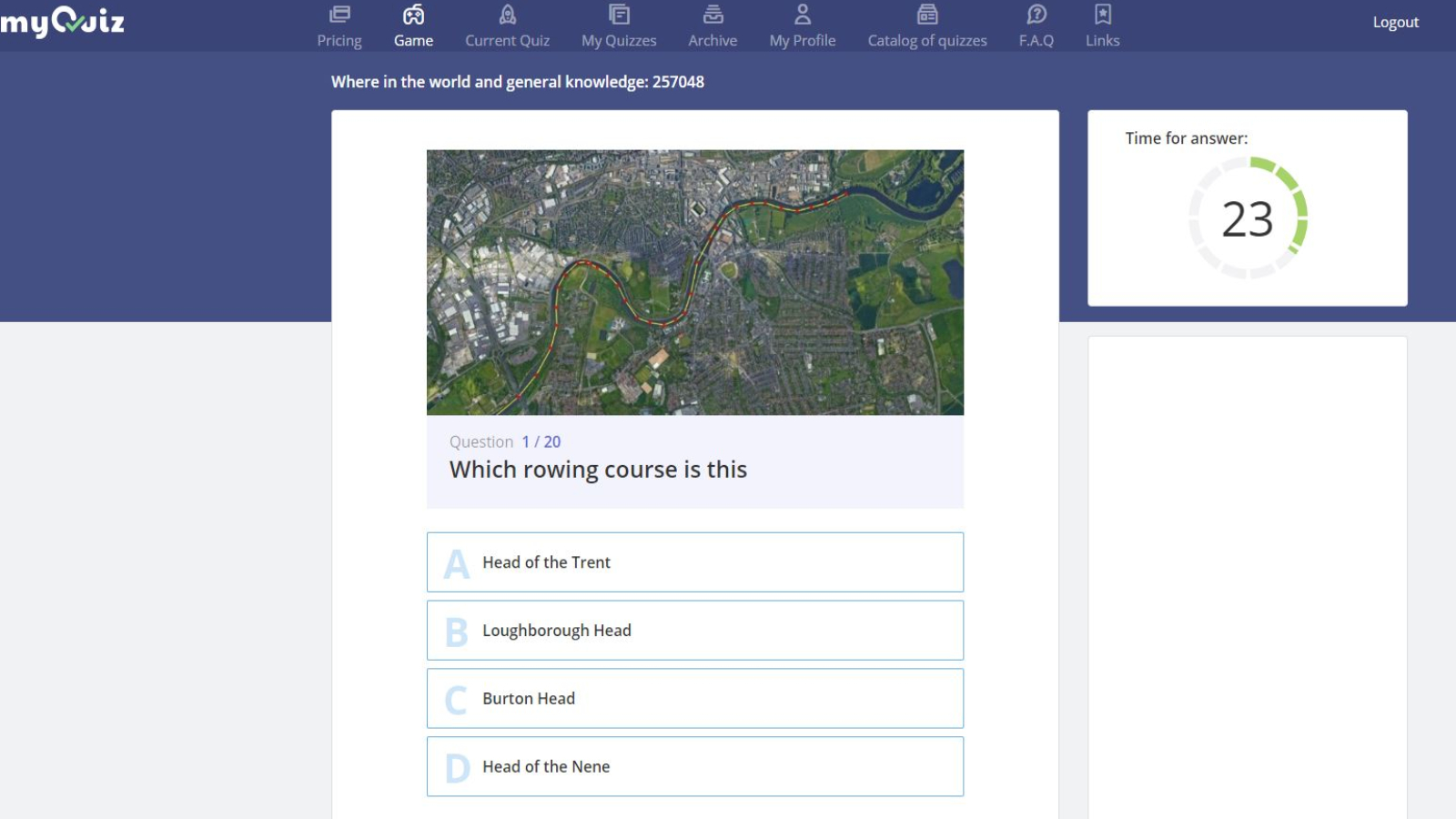
One feature of the current crisis is the explosion of online quizzes on a whole variety of subjects. You can easily find several quizzes a day to join. We have been running a weekly quiz at Birmingham Rowing Club since the lockdown began, and occasionally a bonus second quiz and we have used a variety of platforms. The National Umpires Committee have also been running an umpires’ quiz to coincide with the major championships that many of us would have attended.
The platform used are described below, but many require a good and stable internet connection.
1 – Myquiz.org
We have been using www.myquiz.org for our weekly club quizzes. Users have to create an account (which is free) and you can then create your own quizzes which, in the free version, can have up to 50 participants.
The site is intuitive and enables you to set various parameters such as the amount of time people have to answer questions which can be varied from question to question.
You can also give bonus points to those who answer correctly first to retain a competitive element. The questions are multiple choice and you can upload images to allow picture questions. There is no limit to the number of questions you can have. Scores and leader board are updated after each question.
Quizzes can be set to start automatically or can be started manually. You can of course just run the quiz as a standalone or combine it with a video call such as Zoom at the same time to be more sociable.
2 – Buzzin.live
Run more like University Challenge where the quiz master reads out the questions and participants buzz in https://buzzin.live/ requires everyone to have a fast internet connection to ensure fairness.
There is no requirement to create an account and there is a free version (which allows up to six participants) and a premium version which allows up to 200 players. The premium version is currently $4.99 per month or $29.99 a year.
The quiz master creates a game which generates a key and then distributes the key to all participants who then log in and have a screen with buzzer. The host then gets to see the order in which people buzz in, so if the first person answers incorrectly, the host can move onto the next person. This quiz obviously has to be run with a video call so that everyone can hear or see the quiz master
Rounds have featured club blazers, Henley Royal Regatta and blade colours
3 – Google documents
This is perhaps the simplest and lowest tech version. The quiz master distributes a Google form to collect the details of participants and then a separate Google form which acts as the answer sheet.
Participants then fill in the form as the quiz progresses and this populates a Google sheet allowing the quiz master to add up the scores at the end of the quiz. This is then combined with a video call so that all participants and the quiz master can see each other. The format allows multiple hosts for different rounds.
Quiz tips:
- Arrange your quizzes for a set time so people get used to them regularly.
- Choose a subject which will interest your audience. In our case, rounds have featured club blazers, aerial views of courses to identify the course, history of FISA, Henley Royal Regatta and country blade colours mixed up with more general knowledge questions each week
Examples:
Great Britain joined FISA in which year? 1907, 1927, 1947, 1967
Which cup was instituted in 1841 making it the second oldest of the Regatta’s trophies? Diamonds, Wyfolds, Town, Stewards
Which club had the original blazer? Lady Margaret Hall, Lady Margaret BC, Jesus Oxford, Jesus Cambridge - Choose a level suitable for the likely participants, it’s extremely disheartening not to know any of the answers and have to constantly guess.